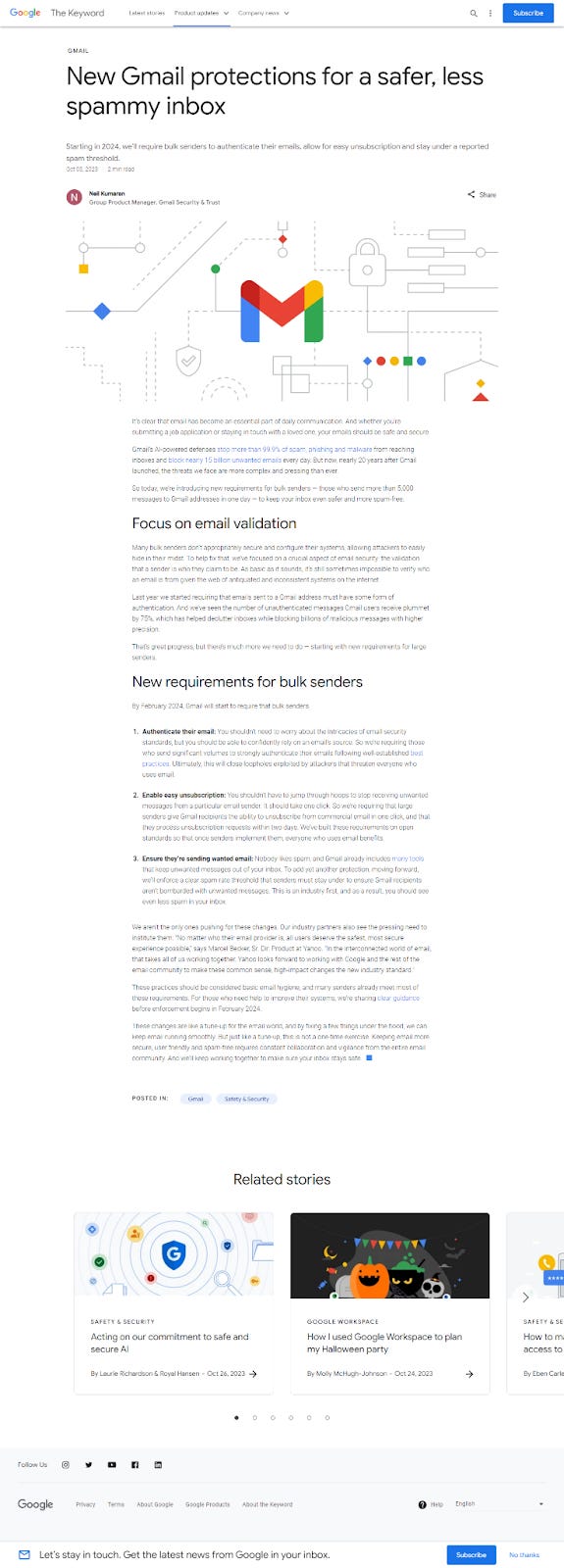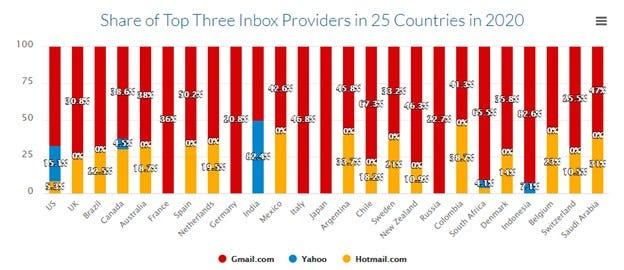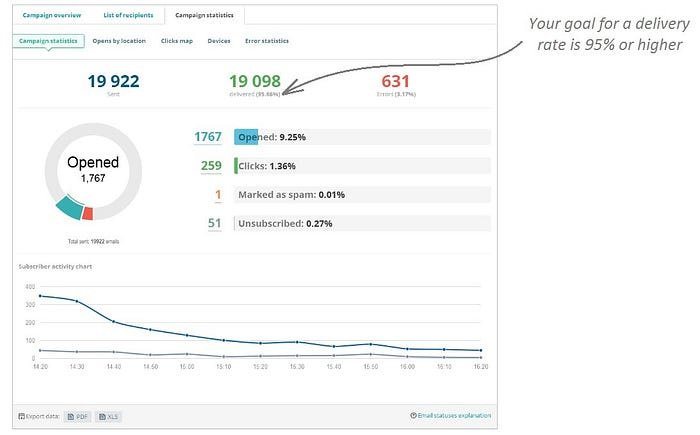Gmail and Yahoo’s New Updates Could End Many Newsletters
This is not good news for many newsletters

Starting in February 2024, Gmail (Google) and Yahoo will tighten the rules for receiving emails, according to an update from both parties two weeks ago. In a new attempt to combat spam, Gmail and Yahoo are introducing three rules that are also important for the email marketers among us.
The Gmail product update states that from February next year, the following three rules will apply:
There must be an easy way to unsubscribe from email.
There will be a maximum number of ‘spam’ emails that you can send to an email address.
Only authenticated emails are allowed.
An easy way to unsubscribe
According to the parties, it is essential for their users to be able to unsubscribe from emails with one click. A long-cherished dream for many recipients, but probably also the nightmare of marketers who have made the unsubscribe process a little more complex.
Gmail and Yahoo require leading senders to provide their recipients with a Gmail account (private and via Google Workspace) and a Yahoo account with the ability to unsubscribe from commercial emails with one click. And also to process unsubscribe requests within two days.
As a sender, this means that you will have to standardize and perhaps also automate. Make the unsubscribe process as simple as possible. Do you still process unsubscriptions manually? Then it’s advisable to check whether you can unsubscribe an email address from your newsletter or email campaigns using forms or some automation.
Deliver a maximum number of ‘spam’ emails
As a second reinforcement, the Gmail and Yahoo update states that there will be a stricter policy on the number of emails to be delivered to an address per day, in combination with the amount of ‘spam’ in between what they call a spam rate limit.
This spam rate limit is little more than making official what has long been a Google recommendation. Google advises senders not to exceed a spam rate of 0.3% to avoid delivery problems in general.
This ratio is a widely shared best practice, so it also applies to emails to Outlook, Apple Mail, and the like. But Gmail and Yahoo now state that this is a clear limit from February 2024.
‘But I don’t send spam’
Of course, spam doesn’t stop at the obvious attempts by hackers and scammers to obtain your credit card information or collect your login credentials. This also applies to emails that the receiving party doesn’t need and for which they haven’t registered or have forgotten. A well-maintained delivery list was already important, but in the face of this development, it has become even more important.
Authenticated emails only
The most important development in this story is that Gmail and Yahoo will become stricter in the security measures you take as a sender. SPF (Sender Policy Framework), DKIM (DomainKeys Identified Mail), and DMARC (“Domain-based Message Authentication, Reporting & Conformance”,) will be required from February if you are a large sender: more than 5,000 emails per day.
So if you send around 150,000 emails or more every month, you fall into this category. Are you sending less? Gmail and Yahoo may be more tolerant, but you’ll still have to set up SPF or DKIM in combination with DMARC.
In short: what do SPF, DKIM, and DMARC really mean?
Most email marketers among us (still) know these terms, but a refresher course wouldn’t hurt. SPF, DKIM, and DMARC have been email security standards for almost 10 years. The best, non-technical way to explain what these standards do is to use the metaphor of the normal letter.
If you post a letter in an envelope, you, as the sender, are responsible for the contents of the envelope and what is written on it. Based on the envelope, the letter carrier knows where the letter should go.
In fact, the same is true of e-mail, except that, as with many online matters, there are some security problems. To protect the digital envelope, SPF was created, a protocol that indicates who can send emails on your behalf or on behalf of your company.
You will then find the DKIM on the digital letter, a digital signature, so to speak. You can then use DMARC to indicate what should happen if an email does not comply with SPF or DKIM.
DMARC implementation
It is precisely for this last reason that so much emphasis is placed on implementing DMARC. It is the ultimate tool for fighting spam and phishing from legitimate domains. As Gmail product manager Neil Kumaran explains:
“As simple as it sounds, it’s still sometimes impossible to verify who an email is from, given the network of outdated and inconsistent systems on the Internet.”
For many companies in the Netherlands, this focus on DMARC also means that they will have to get to work. A survey of approximately 1,500 Dutch domains shows that, at the time of writing, only 30% had an active DMARC policy. Bearing in mind that the Dutch government is subject to the comply or explain rule, the average percentage in other sectors is even lower.
What you need to do now to avoid being filtered by Gmail and Yahoo
Now it’s time to take a fresh look at your email (marketing). You’re used to this, of course, because email marketing now has new rules every year. However, this change is vital, since Gmail in particular is a major player in the email scene.
If you operate in (one or more) of the countries below, there’s a good chance that Gmail users are your biggest market:
1. Use a one-click unsubscribe button
The easiest way to unsubscribe from your emails is to have a very simple link in the headers of your emails, as in the example below:

This has been a best practice in email marketing for a long time, but we still see it not applied in many companies. This doesn’t mean that people will unsubscribe immediately after clicking this link (which is technically difficult), but it does mean that they will be directed to the unsubscribe form immediately after opening the email.
2. Keep an (even) closer eye on your delivery rates
With the new rule on the maximum spam rate, it also becomes more important to keep monitoring what happens to your emails after you click “send”.
Although, as email marketers, we tend to focus only on the moment our emails reach the inbox, thinking about open and click-through rates, you will also have to monitor how many of your emails never reach the inbox.
This may seem like a negative and annoying KPI, but turn the situation around: the lower the spam rate, the healthier your email list. And so the greater the chance that there really are potential customers hidden in your file.
3. Take a closer look at your email security
Is your organization one of those that doesn’t yet have DMARC in place? Then it’s advisable to start improving your email security now. This not only has an effect in February, but also now, for example when delivering your Black Friday campaigns.
SPF, DKIM, and DMARC form the basis of a good sender reputation with Gmail, Yahoo, and other inbox providers, but above all, they give you the certainty that nobody else can use your domain name.
If you’re not familiar with all these terms, contact your email marketing software provider, hosting company, or email consultant: they can tell you exactly what the best technical configuration is for your brand and domain.
Wrapping it up
As a marketer with over 3 years managing multiple newsletters (including one with over 5,000 subscribers), if people choose to unsubscribe from your newsletter instead of marking it as spam, that’s good news for your delivery rate. Unsubscribes don’t hurt your chances of your posts reaching people’s inboxes in the future. Too many people marking your posts as spam can absolutely damage those chances.
Always remember that “a big list is good, but a smaller, engaged list is even better”.